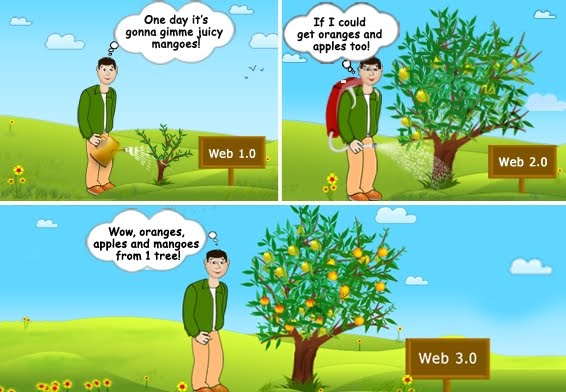Oh Tom, tell me what’s the trend!
We all know the term ‘trend’ is pretty trendy! What Mr. Tom today advises me as the latest fashion trend, I find it next day replaced by something else! Same is in practice for the
web design trends! Today a huge image at the header of a web page; the next day footer is oversized! Naturally the spot light shifts its angles and falls on what is latest.
But my question is – why this shift in spot light? I know you have the answer! Let me tell you what I found. It is the instruction of the businessmen and their business perspectives. For catching the attention of the visitors to the cliché products or the services, designers throw a bucket of colors or draw few lines on a blank webpage in such a way that we have to say Wow!
Now let us see how business demands manipulate in the shift in spot light!
The wings of imagination
Web design is a matter of creativity. It is the designers who tend to set forth new
web design trends. They are free to design a whale tied with a rope and being tried to be carried by little birds! But if you can spare a little of your grey matter, you can well understand how they are drawing business. It is no new matter to render forth. What I try to say here is the use of new and emerging web design trends and their use in different businesses. In short, how the designers and their use of web design trends uplift the business!
The course or the flow
Not going by an elaborated discussion about what web design trends are now in vogue, I rather like to bend the course of my discussion in a flow which will show the banks where businesses line up to pump in or out water from the current. I will discuss the use of web design for products, services and other purposes. It is going to be a touch and go about new tools and web design trends in application for web page designs eyeing the business.
Give me sandpapers!
There are quite a handful of design tools that are coming into use, for example, Javascripts, CSS3, HTML5 and so on and so forth. These tools are new brushes to paint the white canvas far better.A javascript can easily add some small effects like click menu button, pop-up window, dialogue boxes or small icons. These are the flexibilities which designers have got when the space is limited in a web page or without excessive texts many things have to be said.
With the help of CSS3, creation of rounded corners, shadow effects and designing mobile compatible web pages has got easy. The designers as if have got sandpapers to even the edges of a wooden table!
The use of RGB color and better Opacity is also coming in action to give web page design a better and distinct look. Sometimes water color effects and every time clear illustration give better look to the web pages.
HTML5 is the latest version of HTML language and it is still in the development process. It provides several options like drag and drop of any image and embedding videos etc. Soon we will see its massive use, no sooner all the browsers accepts it.
The common factors
Some of the latest web design trends are so much useful that those may be used for all type of web page designs. Actually it is all about user friendliness and attraction.The design perspective has got a change. Formerly the look used to show simply the products or the services. But now if a product, say wine, is to be shown there has to be design effects. Same is the case for depicting services, say hotel industry, the designers are showing designs of suits in such a way that the viewers get impressed with the first look. Web pages are no different!
Interactive
web design trends for better feel. The designers are trying to provide scope for making the designs interactive, say horizontal menu or the social media navigation buttons. These help the visitor to navigate fast. Even key navigation to provide keyboard shortcuts has been applied. And the use of letterpress for text or text links really gives feel in designs. More the user gets opportunity to interact, more chances increases for business!
It’s all about presenting products!
The designers are instructed to give boost to the presentation of the products. And they are showing web design trends that are simply awesome in having impact on viewers mind! Now we are going to have a glance on those web design trends.
Rich and strong typographic effects: Typically to show the offers or the ingredients of any product the text effects are must. And to produce that kind of text effect, designers have started to play with each letter, word or number. We find web pages designed with colorful effects and huge letter or word size, as we find in word art or the same!
Model or light box and slide show: When web pages are designed for any vendor of products, the main purpose of the website is to sell the products. Suppose a visitor want to have a close look at his or her selected product, he or she will come across the light box effect that only highlight the product in much better way. At the same time to view the group of products a slide show effect is just what a visitor will ask. These web design trends are nowadays hugely in demand.
Over sized logo/header and one page layout: A website is created to market and brand any company and its product internationally. So it is natural that the web pages have to highlight the name and the logo of any company in prominent way. So the designers start to use oversized logo or the header, designed in a way that the name of the company is well highlighted and leaves a great effect in the mind of the visitors. The companies liked these web design trends and those have got popular enough. And some companies want to develop sites for their unique products. In that particular case designers have created one of the unique
web design trends – one page layout where in a single web page customers nicely view the products.
Intro box, text shadow and thumbnails: For better focus on information of products and to give products liveliness, the designers have started using intro box and text shadows. With the help of intro box a product is better highlighted to the users whereas shadows make every product lively. And the proper use of thumbnails shows many products at a time. The businessmen like this type of web design trends.
Minimalism and massive white space: Sometimes less effort earns maximum result. Designers used this theory in designing the web pages. They have started to grow two effective web design trends- minimum effects and maximum white space. These particular trends are effective as people sometimes get bored to see too many texts, images. Similarly blank spaces or maximum white spaces soothe the eyes. And in such spaces a product with little description is sure to catch attraction.
Please visit again!
There are thousands of service providers. They are eager to pursue the visitors to avail their services. So web designers have began to grow some web design trends that are going to help the service providers to gain a strong online presence. Now we may have a little journey about the web design trends developed with an eye to serve the purpose of the service providers.
Magazine layout: An important part of any service industry is all about getting information about any service. With this idea in mind designers have taken to grow one of the typical and really catchy web design trends – magazine layout. In this type of layouts, designers place information as we find in news dailies. Beautiful descriptions of services come to visitor’s sight as if they are reading news with headlines. This trend is gaining popularity fast.
Print design effects: The designers are ever to pull anything new and unique. After all, they are setters of new web design trends! They have introduced web pages with print effects. The effects are so embossed that visitors feel to see printed catalogues or brochures. The trend attracts the user to read and know about the services.
Media blocks: The designers have infused a new trend in web page designing – use of media blocks. With this block the services can easily be given maximized attention. A video or the like can have superb effect on the visitors mind.
PNG and textured background effect: A few services need to show some special effects. And for those cases the designers have introduced one of the web design trends of using PNG files or different types of textures to be set as backgrounds. This really has a deep impact on the visitors mind.
Organic layout: In this type of design the designers use different organic shapes to draw attention of the users. Most of the times it is found that this trend is for excuses against faulty services. We can see social networking sites using this type of web design trends, when for over load to their servers they cannot provide service. They apologize to the user in this type of interesting and funny way. There are other fantastic uses of this trend also.
Slab typefaces and font replacement: For few services some different attitude comes in demand. These two are very much unique web design trends from the rest. In these matters the web pages use slab typefaces (all capital letters) in texts or unusual fonts in body texts. Designers intentionally use fonts that are not used in common web page designing. These texts certainly give extra attention to the service headings and the like.
Retro, sketch and handwriting effects: The web design trends that nowadays coming into great effects are retro or the designs with vintage art look; sketching effects; and the handwriting effects. In retro style the whole design looks as if painting of vintage artifacts. This type of designs are used for heritage related industries or services.
The sketch design is also used for art related service industries. These types of designs impose the natural and familiar touch to the eyes of the visitors and communicate the purpose plainly. Similar effect comes from designs with handwriting effects. Websites related with education or such types of industries use these web design trends to grab emotional attraction of the visitors.
Excuse me please!
There are some industries that cannot be categories as typical product or service based. So what web design trends those going to adapt to become popular? I am talking about the entertainment and similar industries. As in the entertainment industry you get both services and products. So the businessmen could not decide what web design trends they can use for their businesses. But the designers came with some web design trends that serve typically their business and may also be used for other industries. Let’s talk about two most common web design trends used in these types of industries.
3D elements, 3D text effects: The most exciting web design trends are use of 3D elements and 3D text effects. I particularly choose to say few words about this trend separately for their use in entertainment industry. There cannot be anything more engaging than 3D effects. There are hundreds of websites, say gaming sites that use this effect for visitors. There has to be something different to entertain people. All 3D effects come for help to this industry! As I told before this effect is so much catchy that the designer have to use them for other service and product oriented business too
.
Introduction box and multicolumn: These two web design trends were designed to serve some particular industries say entertainment again, but have become web design trends for all. The introduction boxes better introduce any product or service, for example an tutorial or the like. Same way multicolumn designs came to show information in an organized way. It is found that multicolumn design is used for home page design. We all know that home page is a page to introduce a business precisely and almost as a whole. So both the web design trends -multicolumn and introduction box play vital role in designing that page.
Let’s have a ball...
It is really great to see and feel how new web design trends are coming and staring themselves in the web industry. My point of discussion was the influence of businesses on web designing. Yes, now you can see how businesses do have influence on designing in a positive way. The new web design trends could not have come in at regular intervals, had there been no influence of business people on the web designers! Necessity is the mother of all inventions.
Let there be light – spot light!
What about the spot light? Yes, the spot light ever falls on the popular and the celebrated. Here we are talking about the web design trends! What is today’s trend is for certain to get replaced by the one of tomorrow! So today may be the spot light is on Magazine layout, who knows tomorrow it could be on something related to … …! But what is for sure is the lever or control of shifting the spot light will always be in the hands of business houses. They ask the designers for new web design effects. And it is the business use of those effects that makes every designing effect a trend! Three cheers for all web design trends!